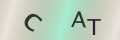Mobiles and Laptops as a Tracking Device

In today’s fast moving, fast paced society there are very few of us who do not own a laptop or a mobile telephone. In fact recent figures show that at least one in three of us owns a mobile while one in five of us owns a laptop computer.
This is of course excellent for the individual who spends their time whizzing from important business meeting to important business meeting but this trend of owning the newest and most up to date technology has a down side as well.
Toothing
You may not be familiar with the term and you may not even know it happens but it does happen often. ‘Toothing’ is a form of hacking which involves very little effort on behalf of the hacker; indeed he or she may have to do nothing more than stand within the same radius as you.’Toothing’ involves using a separate bluetooth device to attach to your mobile telephone or laptop without you even knowing it is happening. And when this has happened the hacker has complete access to the information stored on your laptop’s hard drive or your mobile’s memory card, leaving you open to identity theft without your knowledge.
Your privacy is important and you should do what you can to protect it so when using your laptop outdoors unless you are using the internet wirelessly disable your laptop’s bluetooth connection.
Tracking
Nearly all mobile telephones on the market today have some form of GPS (Global Positioning Satellite) software in them which sends a signal to a satellite orbiting the Earth. This information is then relayed back to the nearest telephone mast as a ‘ping’. This ‘ping’ is a system function which records your last known position and also helps to ensure a constant signal as you are on the move.This same software can also be found in some laptop computers which useless wireless connectivity to use the Internet. This wireless connectivity or Wi-Fi allows you laptop to latch onto so-called ‘hot spots’ which are open for all to use the Internet wirelessly.
Also this information is relayed to your ISP (Internet Service Provider) so that they can keep check of your usage and also as it has recently become apparent what content you view.
Closing the Gaps
As we have already mentioned it is important to ensure that your wireless devices are protected at all times to reduce the risk of unwanted interference and also breaches to your privacy. Where possible you should ensure that your laptop has encryption always on ensuring that you and only you has access to it and its ports.The same should apply to your mobile telephone; when using a bluetooth device always ensure that when you have installed the bluetooth device you disallow connectivity from any other device except the one you use. This ensures that no other device can simply attach itself to your handset and allow unauthorised access.
If you are in any doubt as to how to go about safeguarding your equipment in this manner ask your mobile service provider for assistance in making the device singular bluetooth only. You can do this by contacting their customer service number, visiting their website or visiting one of their high street stores.
Also if you are buying a laptop you should ask before you buy as to whether the wireless features can be disabled as and when you need them to be.