Protecting Children Online

Children are increasingly susceptible in cyberspace. They may be more technologically savvy than you but they still need your protection from the dangers lurking online. Don’t underestimate the problems, or make it your child’s responsibility to use common sense. In this article we make some suggestions for parents and children to ensure that your family remains safe in this vulnerable environment.
Actions for Parents
There are three basic ways to set up your home PC so that children can use it safely, in or out of your presence.Use a Filtered Server
Your ISP may offer this, or you can subscribe to a filtered server independently. Where internet content is filtered via a remote server, it becomes harder for a willful or internet-savvy child to adjust the settings. You should be able to select different configurations that allow adult users to access email and forums.Use a ‘Closed System’
This type of system allows you to create a ‘white list’ of approved websites, and a ‘black list’ of forbidden ones. It prevents full access to the internet.Use a Piece of Software to Customise our own Filters
You can manually select filters, blocking explicit sites, gambling or ecommerce sites, chat rooms, forums and so on. This becomes more useful as your children grow older because you can set your own parameters, although technologically advanced teenagers have been known to crack this type of software!You can also take some further steps to protect your children:
- Change the settings on your search engine so that it does not return any results containing explicit words or imagery. (You can do this by clicking ‘Preferences’ or ‘Settings’ on the search page – look for ‘Safe Search’ options.)
- Change your browser. Did you know that you can get internet browsers that are designed especially for children? As well as filtering out explicit words and sites featuring chat, gambling, or adult content, they’re designed to be easier for children to use. Try MyWeb, AOL, or Noah’s Web.
- If you have cause to be concerned about your child’s chat-room activity, you can install a piece of surveillance software that records chats, emails, and keystrokes. Try Guardian Monitor or Computer Cop.
- Although it’s preferable to warn your children about handing out personal information, you can also buy software that stops any personal information from being transmitted. Norton Internet Security includes parental controls for this purpose.
- Before taking drastic measures, sit down with your children and explain about the dangers of internet use. Ask them to agree to the following checklist, or even to keep it alongside the family PC.
Actions for Children
- Never give out your name, address or telephone number to anybody online.
- Never buy anything online.
- If you see anything online that makes you feel uneasy, talk to your parents.
- If you receive any messages from people you don’t know, tell your parents straight away.
- Do not post photographs of yourself or your family online.
- Don’t use chat rooms.
- When using MSN or a community website like Facebook, don’t accept friend invitations from anyone you don’t know.
- If you receive an email with an attachment, never open it.
- Don’t click on pop-up adverts, even if they promise a free gift! It’s usually a trick.
- Never, ever arrange to meet anyone you have only spoken to online.
Related Articles in the 'In The Home' Category...

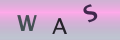
Re: What Are Your Rights Regarding Email Privacy In The Workplace?
I just got let got notification on my work email that someone gain access and change…
Re: Does Neighbour's Camera Contravene Privacy Rights?
My neighbour opposite has got a camera right across the road into my house I have four other…
Re: Can I Use CCTV to Record Meetings in my Home?
I have been harassed by my neighbour who is constantly makeing fake accusations she has cameras recording my…
Re: Does Neighbour's Camera Contravene Privacy Rights?
My neighbours have installed a motion activated light with a camera that comes on when I walk down my…
Re: Does Neighbour's Camera Contravene Privacy Rights?
I've read about people moaning about theses 360 cameras ,I have one and it's because I have a drug…
Re: Computer Monitoring In The Workplace and Your Privacy
I was dismissed from my post at a gp surgery and had to hand my smart card in to the manager can I…
Re: Do They Have the Right to Use My Photo on Website?
My company hired models to use for their website, catalog and social etc but ended up using some of my…
Re: What Are Your Rights Regarding Email Privacy In The Workplace?
I have a works e mail. and do online training through it at home. We all do. Are all e…
Re: Do They Have the Right to Use My Photo on Website?
I’m proposing to put together a collage of pictures taken over the years of our employees at work, out…
Re: Does Neighbour's Camera Contravene Privacy Rights?
I have been into my garden today and seen my next door neighbour has installed a door bell camera at…