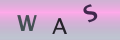Personal Email Privacy

Ever received an email like the one below? Been tempted by cheap laptops or bombarded by widowed millionaires from Zimbabwe? Your email account is an easy target for spammers, hackers, phishers, and everyone else in the web world. Take a minute to read our guide and improve your email privacy – before it’s too late.
| Dear Sir. We are writing to confirm your password. Please click here to type it in. Your Sincerely, Your Bank |
Swamped in Spam?
How many databases contain your email address? You probably don’t know. Even worse, because some companies sell personal information, your email address could be in the possession of hundreds of people. But what harm can it do? Spam may pose little threat to our security, but it’s certainly an invasion of our private time when we have to spend hours pushing delete-delete-delete. How can you ditch the dross?First, install a spam filter (see our checklist below). Experts recommend choosing an email address containing a combination of letters, words and numbers. It makes sense that simple Eleanor@example.com addresses will be targeted widely – they’re easy to guess. Use your name, a number (but not birthday or age), and a random word – something like ellie68castaway@example.com – and your email account will not be so swamped.
Phishing Emails
Phishing? It’s the IT geeks’ name for the act of attempting to obtain someone’s personal or financial details. It can be done sneakily by sites that you visit (which are programmed to steal your information) and it’s also done via email. Those emails that ask you to click a link and correct the details held by your bank – or that ask you to click a link and confirm your security question – are phishing. They aim to get you onto their illegitimate site (which might look very convincingly authentic) and type in your financial passwords, your name or address. You’ve given them all they need to tap into your account and start spending…How can I Protect my Email Privacy?
There are certain actions you can take right now to improve your email privacy. You may be tired of hearing some of these, but read and act now:- Install anti-virus software. Your PC probably arrived with an anti-virus programme like Norton; if your subscription has run out, don’t forget to renew.
- Install firewall software. Windows has its own firewall that you can initiate to give some protection, but go one better, and install a commercial firewall.
- Now install a spam filter like Spam Assault. Keep it updated – those spammers are always thinking up new tricks.
- Create a new email address, and delete the old one. Use a combination of numbers and words, and give out the new address to friends only. If you’re an online shopper, set up a special ‘shopper’ email address, which will store marketing emails and order updates somewhere they won’t get in the way.
- Got junk? Delete it straightaway – don’t look at it – no matter what it promises in the subject header! Some emails are programmed to alert the sender when you show interest. So don’t click – don’t buy – and don’t reply under any circumstances. If the email contains a link to unsubscribe, don’t click it. At their worst, spam emails contain dangerous viruses and at best, you’re wasting your time.
- Got junk that looks authentic? If you get one of those emails with your bank’s logo at the top, but it really is your bank, and they address you by name, then it might be real. All the same, DON’T click on any of the links or respond with information. Get the organisation’s telephone number from their website (by typing it into your browser manually), and ask whether they have tried to contact you.
- Opening attachments from emails? Don’t double-click them. Right click the file, and save it to your PC. Good anti-virus software will be hard at work in the background, scanning your files, and it should stop you from opening the file if it’s suspect.
- Had a funny forward? Don’t continue the chain. Your email address could remain on the footer, being circulated to dozens or perhaps hundreds of strangers. Entertaining forwards have contained viruses in the past, too. a new provider? You can research online to find out which ones protect customer privacy – they’re not all equal.
Business energy with a difference
Looking for better business energy options? Whether it’s advanced monitoring, new connections, or adjusting capacity, our sponsor, Purely Energy can help.
📞 Call 0161 521 3400 or simply send us your details below for a no-obligation chat.
Sponsored by Purely Energy
Purely kindly sponsors this site. They help businesses deal with all aspects from securing the lowest prices, capacity upgrades, usage monitoring using their proprietory software, Purely Insights, and many other aspects. Need help with your commercial energy? Enter your details below and they’ll get back to you.
- How to Choose and Protect Your Passwords
- Do Social Networking Sites Violate Your Privacy?
- Parental Controls For Internet Use
- Mobiles and Laptops as a Tracking Device
- Your Privacy When Using Social Networking Sites
- The UK National DNA Database And Your Privacy
- How to Browse the Internet Anonymously
- How to Maintain Privacy in Google Desktop
- Using Personal Websites or Blogs
- Using Firewall and Virus Protection Software
- Using Wireless Connections
- What Are Computer Cookies And How To Protect Yourself From Them
- Personal Email Privacy
- Privacy From Google
- Privacy When Internet Shopping