Using Firewall and Virus Protection Software

For home PC users a firewall and anti-virus programme represent the bare minimum of security levels. What exactly do these programmes do? How do you find out which one’s best for you? And what else can you do to improve your PC security?
Anti-Virus Software
You probably already have an antivirus programme on your computer – most new PCs arrive with some installed. This software isn’t an optional extra: it’s vital to protect your computer against viruses, worms, and Trojans. Don’t make the mistake of thinking “it will never happen to me” – computer viruses hit hard and fast. They are designed to be malicious: often, they’ll replicate themselves, shut down your PC, destroy files, or corrupt your programmes. It will take a PC expert to fix your computer, and there’s no guarantee you’ll get your files back.The message? If your computer holds any data you wouldn’t like to lose – then insure it by installing antivirus. It’s that simple.
Firewall Software
A firewall for your computer is just like a firewall for your home: it prevents dangerous elements from reaching things that matter. In the case of your computer, these things are:- Your personal informantion
- Your IP address
- Your email contacts
When you connect to the net, unscrupulous hackers can get in to your computer, accessing personal information or taking control of the way it’s run. They could even infect your system with a virus that gets into your email software and sends itself on to all of your contacts. The firewall is a filter for incoming (and outgoing) information. If anything remotely suspicious attempts to get through, the firewall blocks it. You can usually decide how strict you want your firewall to be.
What’s Available?
Built-in firewall: When you buy a computer equipped with Microsoft Windows, it already has a built-in firewall. Keep this switched on until you choose to upgrade to a commercial firewall.Physical firewall: This connects your computer to your modem, ‘hiding’ your computer (and its IP address) from the world. Your router may already have a firewall built in to it. When you buy a new one, check it has. This is an extra layer of security – not a substitute for firewall software.
Firewall software: Software such as Zone Alarm and Norton provide two-way protection for your computer. This means that hackers and snoopers are prevented from accessing your information, and viruses are prevented from spreading outwards.
Security Software ‘Suites’: The biggest names in computer security, Norton and McAfee, both provide antivirus and firewall all-in-ones. Norton’s version is preferred by PC Mag, although both have attracted criticism and praise. The best idea is to try one out, and see how you get on.
More Downloads to Improve Your Computer Security
To further improve your computer security, there’s a wide range of software available – and much of it is free:- In privacy terms, spam mail is one of the worst offenders you’ll encounter online. You can download a free spam filter, and save yourself all those hours wasted fishing out the real emails from the junk. (Read our article on Your Email Privacy.)
- Anti-spyware software is free and widely available. Spyware is a programme that embeds itself in your computer and sends information back to its (often unscrupulous) operators.
Related Articles in the 'Internet' Category...
- How to Choose and Protect Your Passwords
- Do Social Networking Sites Violate Your Privacy?
- Parental Controls For Internet Use
- Mobiles and Laptops as a Tracking Device
- Your Privacy When Using Social Networking Sites
- The UK National DNA Database And Your Privacy
- How to Browse the Internet Anonymously
- How to Maintain Privacy in Google Desktop
- Using Personal Websites or Blogs
- Using Wireless Connections
- What Are Computer Cookies And How To Protect Yourself From Them
- Personal Email Privacy
- Privacy From Google
- Privacy When Internet Shopping

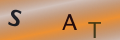
Re: What Are Your Rights Regarding Email Privacy In The Workplace?
I just got let got notification on my work email that someone gain access and change…
Re: Does Neighbour's Camera Contravene Privacy Rights?
My neighbour opposite has got a camera right across the road into my house I have four other…
Re: Can I Use CCTV to Record Meetings in my Home?
I have been harassed by my neighbour who is constantly makeing fake accusations she has cameras recording my…
Re: Does Neighbour's Camera Contravene Privacy Rights?
My neighbours have installed a motion activated light with a camera that comes on when I walk down my…
Re: Does Neighbour's Camera Contravene Privacy Rights?
I've read about people moaning about theses 360 cameras ,I have one and it's because I have a drug…
Re: Computer Monitoring In The Workplace and Your Privacy
I was dismissed from my post at a gp surgery and had to hand my smart card in to the manager can I…
Re: Do They Have the Right to Use My Photo on Website?
My company hired models to use for their website, catalog and social etc but ended up using some of my…
Re: What Are Your Rights Regarding Email Privacy In The Workplace?
I have a works e mail. and do online training through it at home. We all do. Are all e…
Re: Do They Have the Right to Use My Photo on Website?
I’m proposing to put together a collage of pictures taken over the years of our employees at work, out…
Re: Does Neighbour's Camera Contravene Privacy Rights?
I have been into my garden today and seen my next door neighbour has installed a door bell camera at…