Using Personal Websites or Blogs

Are you a keen blogger? Online diaries or ‘blogs’ are the latest craze to sweep the nation capturing the imagination of anyone with anything to say for themselves. Whether your site is personal or business, if you’re the owner and operator, you must take certain precautions to protect it from online security lapses. Read on and find out why your website could be the biggest security risk in your home.
What's the Risk?
By identifying certain security “holes”, it’s easy for hackers to get access to your blog or website – enabling them to get their hands on personal information, and replace your online diary or site with a completely different webpage. Responsibility is largely in the hands of the blog and site providers.When a professional hacker decided to reveal the weaknesses in Blogger, he could have replaced any of millions of high-profile blogs with his own words. Because he was making a point to the company, and not to individual users, he picked an unused blog which had been set up by a US journalist. Blogger got the point. When Google took over in 2007 it announced that it had sealed up the security “holes” that hackers had used in the past.
Hackers could, claimed the investigator, create new blogs and publish them over existing blogs; they could register themselves as an official administrator of an existing site or blog; and they could use information to borrow your identity or – even worse – start cyberstalking you.
Are these problems unique to blogs and personal sites? Of course not. E-commerce sites are plagued by hacking attempts too, but blogs and personal websites are particularly vulnerable – because, if someone gets in and loses your data or hijacks the pages, you’re the one left tidying up the mess.
How can you Protect Your Personal Information?
Some of us need websites to promote ourselves, and in these cases personal information can be necessary. This information can easily be picked up by spam ‘spiders’, programmes that scour the web for identifiable information like email addresses. Make your contact details harder for them to access:- Don’t use a ‘mailto’ tag to allow automatic responses – this could be picked up and taken advantage of.
- Put a space in the middle of your email address (your name @ your site.com) so it’s easy for people to type, but harder for spiders to recognise.
- Pick an email address that is not obvious (like yourinitials@yoursite.com), and direct any variations (like sales@yoursite.com) to a junk folder.
What Actions Should You Take to Protect Your Online Privacy?
- Does your blog contain too much personal information? Avoid using your name or your address on your blog or any sites connected to it.
- Don’t receive or send any files whatsoever.
- If anything odd appears on your blog or website, notify the provider straight away.
- Report rude or spam comments to the provider.
- Don’t post a photograph of yourself.
- Make your personal profile unavailable to view.
- Draft before you post. Potential employers and dates often research people on the internet so don’t allow the publication of any material you could later regret!
- How to Choose and Protect Your Passwords
- Do Social Networking Sites Violate Your Privacy?
- Parental Controls For Internet Use
- Mobiles and Laptops as a Tracking Device
- Your Privacy When Using Social Networking Sites
- The UK National DNA Database And Your Privacy
- How to Browse the Internet Anonymously
- How to Maintain Privacy in Google Desktop
- Using Firewall and Virus Protection Software
- Using Wireless Connections
- What Are Computer Cookies And How To Protect Yourself From Them
- Personal Email Privacy
- Privacy From Google
- Privacy When Internet Shopping

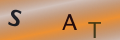
Re: What Are Your Rights Regarding Email Privacy In The Workplace?
I just got let got notification on my work email that someone gain access and change…
Re: Does Neighbour's Camera Contravene Privacy Rights?
My neighbour opposite has got a camera right across the road into my house I have four other…
Re: Can I Use CCTV to Record Meetings in my Home?
I have been harassed by my neighbour who is constantly makeing fake accusations she has cameras recording my…
Re: Does Neighbour's Camera Contravene Privacy Rights?
My neighbours have installed a motion activated light with a camera that comes on when I walk down my…
Re: Does Neighbour's Camera Contravene Privacy Rights?
I've read about people moaning about theses 360 cameras ,I have one and it's because I have a drug…
Re: Computer Monitoring In The Workplace and Your Privacy
I was dismissed from my post at a gp surgery and had to hand my smart card in to the manager can I…
Re: Do They Have the Right to Use My Photo on Website?
My company hired models to use for their website, catalog and social etc but ended up using some of my…
Re: What Are Your Rights Regarding Email Privacy In The Workplace?
I have a works e mail. and do online training through it at home. We all do. Are all e…
Re: Do They Have the Right to Use My Photo on Website?
I’m proposing to put together a collage of pictures taken over the years of our employees at work, out…
Re: Does Neighbour's Camera Contravene Privacy Rights?
I have been into my garden today and seen my next door neighbour has installed a door bell camera at…