Parental Controls For Internet Use

Educating your children is a great way to protect them for Internet use. But sometimes it’s just not enough. Internet use protection has several levels, from warning your kids to using parental controls to ensure your children are safe – which, after all, is the whole object of the exercise.
The question, of course, is when you need to use software parental controls with your children, and what you should use, as there are so many options available – and that doesn’t just mean competing brands, but levels of protection for Internet use.
When Do You Need Internet Use Protection?
There are different schools of thought about the need for parental controls on a computer. For many, having the computer in the living room, where parents can keep a check on what their children are doing, is adequate, combined with the usual firewall, antivirus and antispyware to prevent malware infecting the machine.Others think that some parental controls are a good idea, especially with younger kids, to stop them visiting sites that are bad, either by clicking on links or just by accident. Some will just employ Internet use protection for instant messaging services, which kids use from an early age these days.
Essentially, it’s up to you, and what you feel is appropriate. You know what feel comfortable, and you know your children.
The Types Of Internet Use Protection
Parental control software for Internet use has become very sophisticated these days. There is freeware and shareware software that doesn’t cost you as penny, as well as other products that are for sale.With software for sale, there are many, many settings available, from simply filtering content and blocking sites to having alerts sent to your own e-mail when your children try to access something they shouldn’t.
Some software will let you log in from another computer and change the settings, as well as having times to limit the Internet use of your children, or send you chat room logs.That might seem a little excessive, and you don’t have to use it all. Indeed, the range of choices is so wide that you’ll be able to find something that meets the needs of the parental controls you want to impose.
Some parents will be especially concerned about chat rooms and instant messaging. Not only is that where predators are likely to prey on your children, but it’s also a forum for cyber-bullying. The most comprehensive parental control software will include logs from chat rooms or instant messaging, but there’s also software that works in Windows Live Messenger (arguably the most popular instant messaging service with kids) that stops contact with unidentifiable contacts – you can even create a list of those your kids are allowed to chat with.
Taking you onto much shakier ground is the use of keylogging software. This notes everything your kids type, records it, and sends it to you via e-mail. Essentially, it’s spying on your own children, and though it can be very effective, it’s not exactly Internet use protection. It’s also something that shouldn’t be used lightly. If your children find out you’ve been using it, it can cause a great deal on confrontation and a breakdown in trust.
- How to Choose and Protect Your Passwords
- Do Social Networking Sites Violate Your Privacy?
- Mobiles and Laptops as a Tracking Device
- Your Privacy When Using Social Networking Sites
- The UK National DNA Database And Your Privacy
- How to Browse the Internet Anonymously
- How to Maintain Privacy in Google Desktop
- Using Personal Websites or Blogs
- Using Firewall and Virus Protection Software
- Using Wireless Connections
- What Are Computer Cookies And How To Protect Yourself From Them
- Personal Email Privacy
- Privacy From Google
- Privacy When Internet Shopping

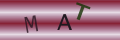
Re: The Data Protection Act and How It Works
Kak esehiko sminor k112 yourprivacy.co.uk
Re: The Data Protection Act and How It Works
Since manuscripts are subject to deterioration
Re: What Are Your Rights Regarding Email Privacy In The Workplace?
I just got let got notification on my work email that someone gain access and change…
Re: Does Neighbour's Camera Contravene Privacy Rights?
My neighbour opposite has got a camera right across the road into my house I have four other…
Re: Can I Use CCTV to Record Meetings in my Home?
I have been harassed by my neighbour who is constantly makeing fake accusations she has cameras recording my…
Re: Does Neighbour's Camera Contravene Privacy Rights?
My neighbours have installed a motion activated light with a camera that comes on when I walk down my…
Re: Does Neighbour's Camera Contravene Privacy Rights?
I've read about people moaning about theses 360 cameras ,I have one and it's because I have a drug…
Re: Computer Monitoring In The Workplace and Your Privacy
I was dismissed from my post at a gp surgery and had to hand my smart card in to the manager can I…
Re: Do They Have the Right to Use My Photo on Website?
My company hired models to use for their website, catalog and social etc but ended up using some of my…
Re: What Are Your Rights Regarding Email Privacy In The Workplace?
I have a works e mail. and do online training through it at home. We all do. Are all e…